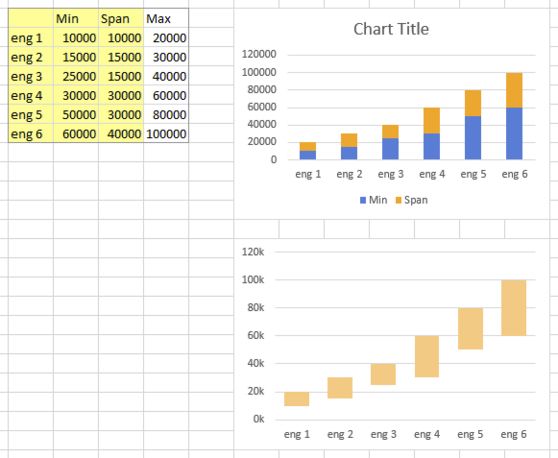
To create salary data with salary bands in Excel, you can follow the steps below:
1. First, you need to prepare a dataset that includes the employee names, their salaries, and the department they belong to. You can format this dataset to simplify your task further downstream.
2. Next, calculate the average salary for each department using the `AVERAGE` function in Excel.
3. Then, insert a column chart to make a salary comparison chart in Excel.
4. Finally, insert a line chart to show the average salary.
You can use an Excel template like [this one](https://www.exceldemy.com/make-a-salary-comparison-chart-in-excel/) to create a salary comparison chart in Excel. The template provides detailed instructions on how to create a salary comparison chart in Excel using four simple steps.
If you want to calculate minimum, middle, and maximum salaries for any employee levels automatically, you can use an Excel template like [this one](https://spreadsheetpage.com/hr/salary-range/). The template allows you to calculate minimum, middle, and maximum salaries for any employee levels automatically by filling in the required parameters.
