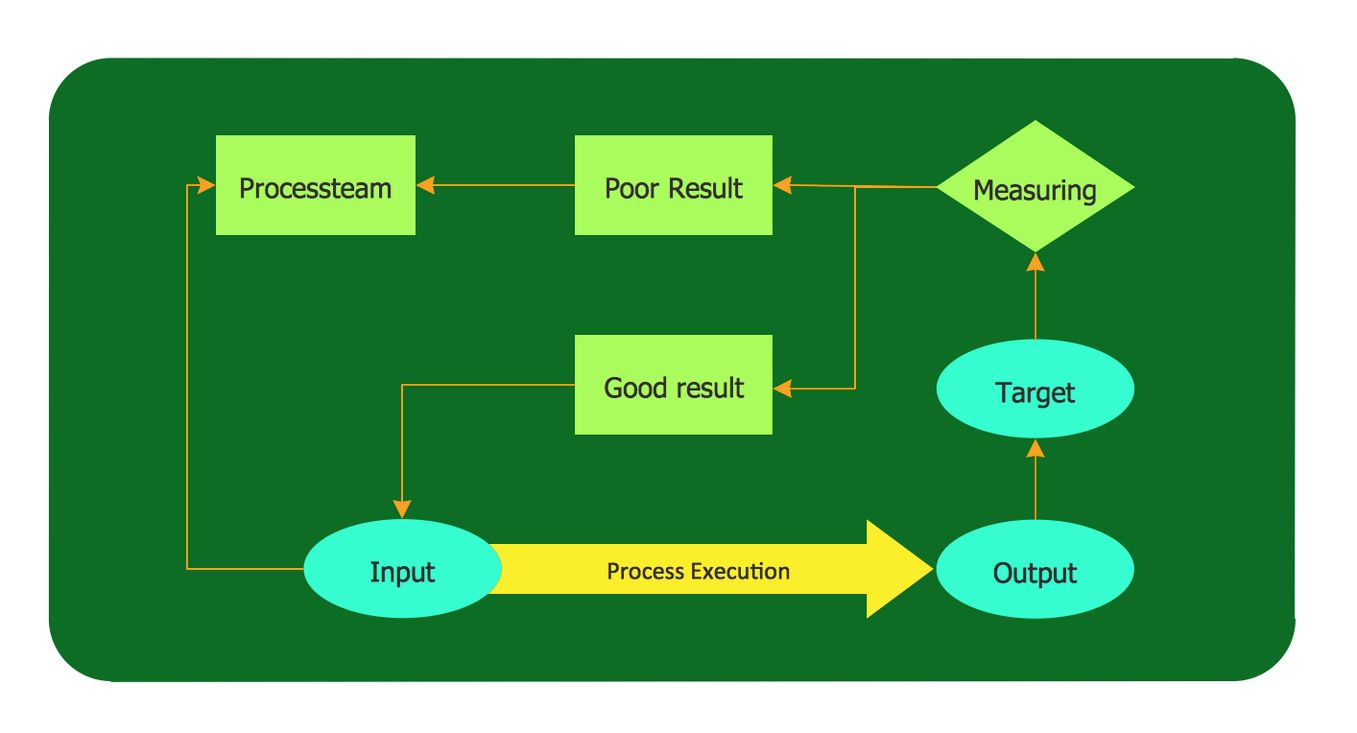
A cross-functional flowchart is a type of flowchart that helps describe a business process by showing the relationship between the process and the functional units (such as departments) responsible for it. The swimlanes in the flowchart represent functional units, such as departments or positions. Each shape representing a step in the process is placed in the swimlane for the functional unit responsible for that step.
To create a cross-functional flowchart, you can use Microsoft Visio. It provides a Cross Functional Flowchart template that allows you to add swimlanes and shapes representing steps in the process. You can also automatically create a cross-functional flow chart from Excel-based data by using a Data Visualizer diagram.
For more detailed steps on creating a cross-functional flowchart, you can refer to the official Microsoft Support documentation . If you prefer an online tool, you can explore Zen Flowchart or EdrawMax Online, which offer cross-functional flowchart templates and guides. Another option is Visual Paradigm, which provides an extra dimension by assigning each process step to a category.
